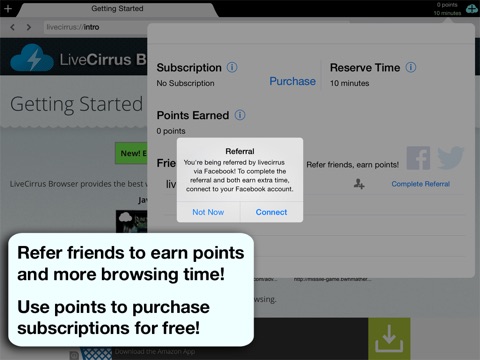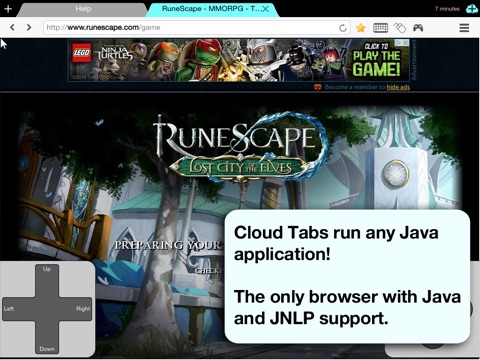LiveCirrus Browser is the best and most powerful browser for Flash, Java and HTML5 apps, games and video on the iPad. Flash and Java apps run in cloud mode as a Chrome-based desktop browser. We were the first cloud based browser on iPhone, which has been used by millions of people all around the world, and now we created the best cloud based browser on the iPad.
● Highlight Features ●
** Cloud Tabs **
Unlimited tabs while running in cloud mode to access multiple sites at once.
** Java Games, Application and JNLP Support **
The only browser to support Java applications, including JNLP (Java Web Start), to run games like Runescape or applications like Elluminate.
** Flash Games and Video Support **
While in Cloud tabs, play Flash games on Facebook, Kongregate. Stream radio and music in Flash player. Watch Flash video content without being blocked.
** Mobile Tabs **
Unlimited tabs using Safari browser engine with support for trackpad and gamepad.
** Trackpad Mouse Controls **
For games and applications that require precise mouse controls, open the virtual trackpad to display a mouse cursor.
** Customizable Gamepad Controller **
Customize a gamepad to play games without bringing up the full keyboard.
● How it works ●
LiveCirrus Browser unlocks all Flash and Java content on all your iOS devices by running a desktop Chrome browser on our secure servers so you can enjoy a full desktop web experience.
LiveCirrus Browser works by hosting the browser session on secure servers and not on your mobile device. The data transmission is SSL encrypted, so there is no need to worry about privacy.
● Additional Features ●
- Flash 13 support
- Java 7 support
- Read PDF within Cloud tab
- Anonymous browsing while in Cloud tab
- Insanely fast loading while in Cloud tab
- Bookmarks with thumbnails of sites
- Unlimited tabs using Safari Webkit browser
- Unlimited Cloud tabs
- Trackpad for mouse control
- Gamepad for key input
- Full web history
- URL entry show search suggestions and history results